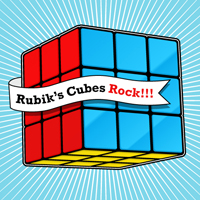 | Create a Stylized, Vector Rubik’s CubeJacob Lee on Apr 7th 2010 with 36 commentsLearn to create a stylized Rubik’s Cube in Illustrator. I’ll take you through how to make every detail of the final illustration, which will teach you some new techniques and introduce you to some new Illustrator tools. Let’s get started with creating this iconic, retro puzzle cube. |
 | Create a Vector Tree with Custom Brushes and the Gradient Mesh ToolIsabel Romero Hoffmeyer on Jan 20th 2010 with 26 commentsIn this tutorial you will learn how to create a leaf-filled, vector tree – step by step. Some of the techniques we’ll use are custom made brushes to create the leaves, and Gradient Mesh Tool for creating light and shadows. So let’s get started! |
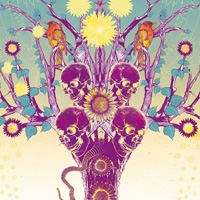 | Creating a Surrealistic Hand-Drawn IllustrationRoberto Sensi on Jan 4th 2010 with 30 commentsIn this tutorial, you’ll learn how to create a surrealistic illustration using fine liners, marker, an economic all in one printer, Illustrator and Photoshop. I’m going to explain how to draw the figures that we need even without having great drawing skills. Then vectorize the drawings in Illustrator where we do the most part of positioning and coloring the illustration. After we’ll import into Photoshop to apply a texture, some filters, india ink splashes and some tonal adjustments. This is a great way to create illustrations with a hand-drawn feel! |
 | How to Create Vector Folk Buildings Using a Digital Tablet and Tracing TechniquesFerenc Szeles on Dec 26th 2009 with 32 commentsWill another vector drawing tutorial that uses tracing techniques change the world? I hope yes, since tracing improves your way of conceiving the world graphically and representing it. The more you trace, the more you find the important visual clues to capture the world in your art. In this tutorial, I’ll show you how to achieve a 1920′s folk art deco look, seen in the works of artists such as, Transylvanian architectural illustrator and researcher László Debreceni. I recommend you use a graphic tablet for this one, as we’ll be taking full advantage of pressure sensitivity. The techniques shown here work best on buildings and structures. |
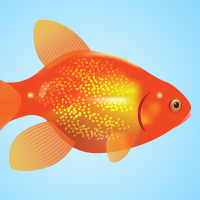 | How to Create a Vector Goldfish in Six StepsIaroslav Lazunov on Nov 24th 2009 with 29 commentsIn this tutorial I’ll show you the process I use for creating a vector goldfish in six easy steps. The steps are a bit condensed so Intermediate Illustrator users will benefit greatly, though beginners will be able to get similar results, you’ll just need to experiment a bit more with these tools and techniques. The vector goldfish is created with the use of the Mesh, Blend and Symbol Tools. Let’s get started! |
 | Tracing a Vector Face From a Reference PhotoJesse Hora Dot Com on Oct 20th 2009 with 34 commentsThere are numerous ways that you could approach using a reference photo in illustration, an obvious option being to ‘trace’ the photo. Since there are so many microscopic details in a photograph you have to make numerous decisions on how you want the image to look in the end. Do you want it to look photorealistic? Or more stylized? Comic book-esque? Cartoon-like? All of these decisions will result in the look and style of your final image, and your work as a whole. As a commercial designer/illustrator, the style and look of your work will make or break you. This tutorial will cover these decisions as we create an illustration from a reference photo. |
 | Super-Slick, Screen Printing Separations with IllustratorChad Holmes on Aug 3rd 2009 with 34 commentsFor today’s designer a versatile range of mediums exist to get your artwork seen. The problem with this versatile range of mediums is that they do not all exist on hi-res monitors. In this tutorial, we will explore the process of taking your design from the screen to the shirt. Specifically, we’ll address one of the biggest headaches for a designer – separating your design for print. The steps in this tutorial will show you how to keep your clients looking good, and your screen-printers sane. |
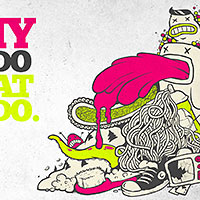 | How To Design a Sweet Linework & Typography ComboBirthed Creative Studio on Apr 29th 2010 with 30 comments In this tut, we’ll create a quick sketch similar to the style made famous by the ridiculously gifted guys at Mulheres Barbadas. We’ll scan our sketch in, ink it up in Flash, move it over to Illustrator for coloring, add some nice typography and finish in Photoshop for some subtle grunge. A graphics tablet of some description will make this tut (and probably your life in general) 90% more satisfying, but isn’t essential – if you’re nifty with a mouse you’ll have no troubles inking up your sketch tablet-less-ly. Let’s get started! |
 | Use Illustrator to Create a Fun, 3D, Character LogoDavid Laplante on Dec 1st 2009 with 22 comments In this tutorial we’ll use illustrators 3D tool to create text with depth. We’ll give the letters personality by placing them at angles and choosing a fun font. We’ll add a crazy rabbit character and unify all the colors as we add simple shading. Lastly, we’ll give this fun logo a sticker effect. We cover quite a bit of ground in this tutorial, so fire up Illustrator and let’s begin! |
 | Make an Awesome Military Themed Vector PackageJonathan on Jul 13th 2009 with 42 comments Discover how to create a shiny military themed ration package. This Adobe Illustrator tutorial is ideal for advanced users. We’ll use an interesting combination of techniques to create this themed package design. Let’s get started! |
 | How to Create an Identity Package in IllustratorRype on May 19th 2009 with 35 comments In this Illustrator CS4 tutorial I’ll show you how to create an Identity Package including: business cards, letterhead, and envelopes, all in Illustrator. In the tutorial you will set up your document, design the identity package, and learn best practices for proofing and sending to the printer. This tutorial will focus more on setting up your document to create this package, rather than focusing on the creative aspects of the design. |
 | Create Your Own Gothic Looking Card DeckSimona Pfreundner on Apr 21st 2009 with 16 comments In this tutorial, we will explain how to create an awesome card deck design. You’ll create our own brushes and design elements to achieve a cool looking card. Let’s get started! |
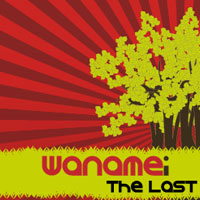 | How to Make an Eco Friendly Vector PosterSimona Pfreundner on Mar 24th 2009 with 25 comments In this tutorial, we’ll explain how to create an illustrated poster and how to set up our own crop marks in a few easy steps. This tutorial is aimed at the beginning Adobe Illustrator user. Creating this poster is relatively easy, so let’s get started at the jump! |
 | Design a Print-Ready Beer Label in Adobe IllustratorAlan Ballard on Mar 18th 2009 with 67 comments Alright folks, it’s time to roll up the sleeves and get down to business with this full-featured Adobe illustrator CS3 tutorial. This one takes you from setup to production of a really cool beer label, although this could be useful for any bottled concoction of your choosing. We get to cover all kinds of useful Tools like Type On A Path, Live Trace, and the Opacity Mask. My buddy brewed his own beer and I made him labels using this technique, and they were an instant hit! I’m very happy to show you how it’s done. OK, let’s do it! |
 | How to Design a Classic Heraldic FigureDani Polak on Mar 6th 2009 with 22 comments Ever since I was about ten years old I was fascinated by heraldic figures. This tutorial is all about creating heraldic figures. It’s not about ‘tricks,’ but more about ‘creative inspiration,’ and how to achieve good results relatively ‘quickly.’ Let’s look at making shields, heraldic design elements, and simple text effects to create a classic branded design. Have fun! |
Illustrator tuts
Subscribe to:
Post Comments (Atom)
No comments:
Post a Comment